Beginner's Guide to Messaging, Live Chat, and Notifications in the Intuitive Code App
Intuitive Code’s app provides a robust communication platform designed to facilitate seamless support and interaction through Live Chat, Private Messaging, and Notifications. This guide outlines how to use each feature effectively and directs you to contact the appropriate department based on your support tier.
1. Getting Started with Messaging.
To initiate a message within the Intuitive Code app, follow these steps:
Click on ‘New Message’: This button is located on the main screen of the app.
Select the Department: Choose the appropriate department to ensure your message is directed accurately. Each support tier has specific departments available, so select the one that corresponds to your tier for a timely response.
2. Using Live Chat
The Live Chat feature provides real-time support for quick queries and immediate assistance. Simply click the Live Chat icon on the menu bar to connect with a support representative. For users on premium tiers, the Live Chat option ensures prompt responses and direct interaction.
3. Managing Notifications.
Notifications help you stay updated on important messages and account updates. Here’s how to access and manage them:
Notification Icon: Find the Notification icon on the menu bar near the Live Chat icon, which displays real-time updates.
Email Alerts: When you receive a new message, you’ll be notified by email. However, to view the full message and respond, log in to the app as indicated.
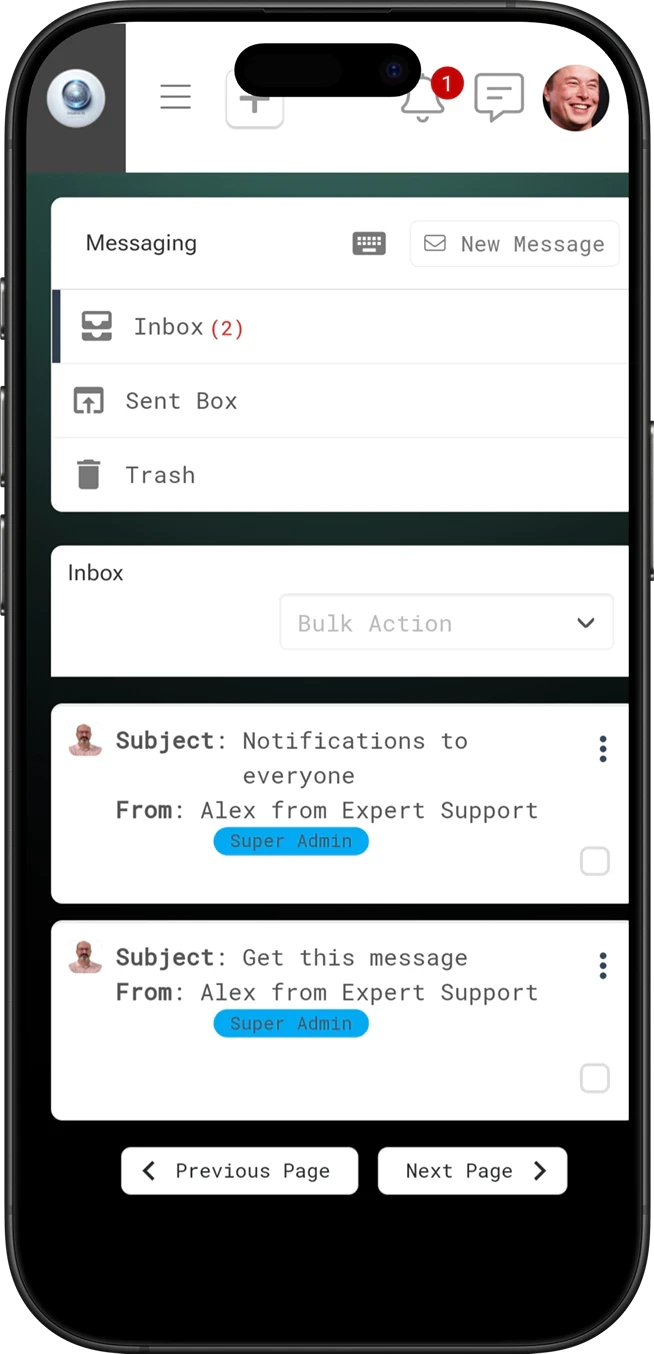
Quick Tips
Accessing Messages: Remember, all responses and messages need to be accessed within the app for security and privacy.
Check Regularly: Keep an eye on both your app notifications and email alerts to ensure you don’t miss any important updates or messages.
That’s it! Enjoy seamless communication within the Intuitive Code app and reach out whenever you need assistance. For further guidance, refer to the Knowledge Base or contact our support team.
